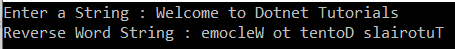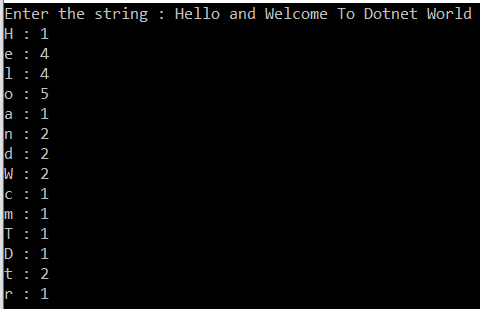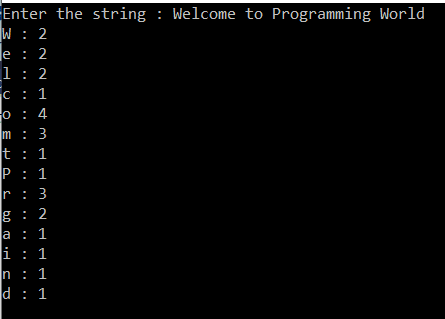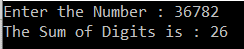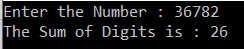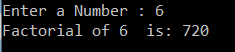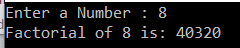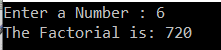In this article, I am going to discuss How to Reverse Each Word in a Given String in C# with some examples. Please read our previous article where we discussed How to Reverse a String in C# program with some examples. As part of this article, we are going to use the following three approaches to reverse each word in a given string C#.
The user will input a string and we need to reverse each word individually without changing its position in the string. Here, we will take the input as a string from the user, and then we need to reverse each word individually without changing their position in the sentence as shown in the below image.
Method1: Without using any built-in function:
In the following example, we generate all words separated by space. Then reverse the words one by one.
Method2: Using Stack to Reverse Each Word in C#
Here, we are using a stack to push all words before space. Then as soon as we encounter a space, we empty the stack. The program is self-explained, so please go through the comments line.
Code Explanation:
Split the input string using a single space as the separator.
The Split method is used for returning a string array that contains each word of the input string. We use the Select method for constructing a new string array, by reversing each character in each word. Finally, we use the Join method for converting the string array into a string.
In the next article, I am going to discuss How to Remove Duplicate Characters from a given string in C# using different mechanisms. I hope now you understood How to Reverse Each Word in a Given String in C# with different mechanisms.
Summary:
I hope this post will be helpful to write a program to Reverse Each Word in a Given String in C#
Please share this post with your friends and colleagues.
For any queries please post a comment below.
Happy Coding 😉
- Without using a built-in function
- Using Stack
- Using LINQ
The user will input a string and we need to reverse each word individually without changing its position in the string. Here, we will take the input as a string from the user, and then we need to reverse each word individually without changing their position in the sentence as shown in the below image.
Method1: Without using any built-in function:
In the following example, we generate all words separated by space. Then reverse the words one by one.
using System;
using System.Collections.Generic;
using System.Text;
namespace LogicalPrograms
{
class Program
{
static void Main(string[] args)
{
Console.Write("Enter a String : ");
string originalString = Console.ReadLine();
StringBuilder reverseWordString = new StringBuilder();
List<char> charlist = new List<char>();
for (int i = 0; i < originalString.Length; i++)
{
if (originalString[i] == ' ' || i == originalString.Length - 1)
{
if (i == originalString.Length - 1)
charlist.Add(originalString[i]);
for (int j = charlist.Count - 1; j >= 0; j--)
reverseWordString.Append(charlist[j]);
reverseWordString.Append(' ');
charlist = new List<char>();
}
else
{
charlist.Add(originalString[i]);
}
}
Console.WriteLine($"Reverse Word String : {reverseWordString.ToString()}");
Console.ReadKey();
}
}
}
Output:
Method2: Using Stack to Reverse Each Word in C#
Here, we are using a stack to push all words before space. Then as soon as we encounter a space, we empty the stack. The program is self-explained, so please go through the comments line.
using System;
using System.Collections.Generic;
namespace LogicalPrograms
{
class Program
{
static void Main(string[] args)
{
Console.Write("Enter a String : ");
string originalString = Console.ReadLine();
Stack<char> charStack = new Stack<char>();
// Traverse the given string and push all characters
// to stack until we see a space.
for (int i = 0; i < originalString.Length; ++i)
{
if (originalString[i] != ' ')
{
charStack.Push(originalString[i]);
}
// When seeing a space, then print contents of the stack.
else
{
while (charStack.Count > 0)
{
Console.Write(charStack.Pop());
}
Console.Write(" ");
}
}
// Since there may not be space after last word.
while (charStack.Count > 0)
{
Console.Write(charStack.Pop());
}
Console.ReadKey();
}
}
}
Method3: Using Linq to Reverse Each Word in C#using System;
using System.Linq;
namespace LogicalPrograms
{
class Program
{
static void Main(string[] args)
{
Console.Write("Enter a String : ");
string originalString = Console.ReadLine();
string reverseWordString = string.Join(" ", originalString
.Split(' ')
.Select(x => new String(x.Reverse().ToArray())));
Console.WriteLine($"Reverse Word String : {reverseWordString}");
Console.ReadKey();
}
}
}
Output:
Code Explanation:
Split the input string using a single space as the separator.
The Split method is used for returning a string array that contains each word of the input string. We use the Select method for constructing a new string array, by reversing each character in each word. Finally, we use the Join method for converting the string array into a string.
In the next article, I am going to discuss How to Remove Duplicate Characters from a given string in C# using different mechanisms. I hope now you understood How to Reverse Each Word in a Given String in C# with different mechanisms.
Summary:
I hope this post will be helpful to write a program to Reverse Each Word in a Given String in C#
Please share this post with your friends and colleagues.
For any queries please post a comment below.
Happy Coding 😉