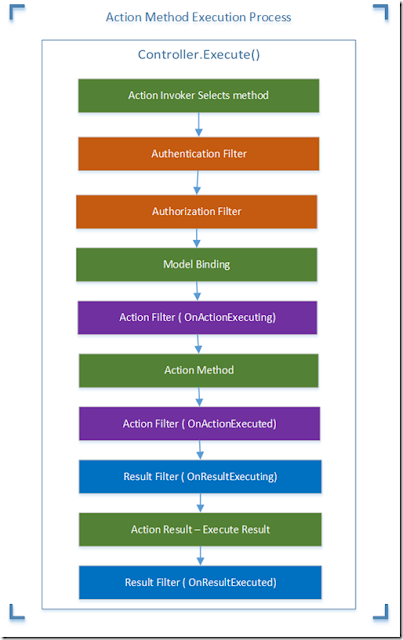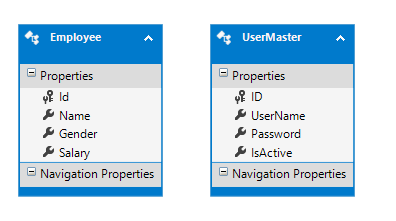Hi friends! Today we are going to list some of the differences between HttpModule and HttpContext.
Many of my developer friends are confused about HttpModule and HttpContext.
So, Today i am writing this post to help them as well as for the newbies that are starting learning Asp.Net.
So, Let's start with the definition of each.
HttpModule:
Let’s first understand what is HttpModule.It is a.NET Framework class that implements the IHttpModule interface. This is used as filters in IIS these modules filter data or the context inside the request. Every ASP.NET applications uses numerous system modules by default.
HttpContext:
This class implements IServiceProvider interface explicitly. Whenever any new request or response is made HttpContext object is created. This holds all information about the request.
Common things Between HttpModule and HttpContext:
HttpModule and HttpContext work in correspondence with each other in order to serve a module. HttpModule provides information about the user to the UserInfo object. This object is contained inside HttpContext which in turn read this information. HttpModules can start functioning before any other event starts.This provides HttpModule an advantage over MVC request response cycle because using this one can perform various tasks earlier to MVC framework.
Comparing HttpHandlers and HttpModules
UrlRouting module is a unique module which contains PostResolveRequestCache event. Purpose of this event is matching of all of the request to the routing table. It executes a RoutingHandler for all of the mappings done by it. RoutingHandler is nothing but a class, which implements IRouteHandler interface. One method of this class is exposed which is named as GetHttpHandler.
This method returns the corresponding MvcHandler (a standard httphandler) for further execution. This uses two methods-
So, Guys this is all about HttpModule and HttpContext in Asp.Net MVC.
I Hope in this post covered all the points about HttpModule and HttpContext in Asp.Net MVC which will be helpful to understand the concept of HttpModule and HttpContext in Asp.Net MVC.
Please share this post with your friends and colleagues.
For any queries please post a comment below.
Happy Coding 😉
Many of my developer friends are confused about HttpModule and HttpContext.
So, Today i am writing this post to help them as well as for the newbies that are starting learning Asp.Net.
So, Let's start with the definition of each.
HttpModule:
Let’s first understand what is HttpModule.It is a.NET Framework class that implements the IHttpModule interface. This is used as filters in IIS these modules filter data or the context inside the request. Every ASP.NET applications uses numerous system modules by default.
HttpContext:
This class implements IServiceProvider interface explicitly. Whenever any new request or response is made HttpContext object is created. This holds all information about the request.
Common things Between HttpModule and HttpContext:
HttpModule and HttpContext work in correspondence with each other in order to serve a module. HttpModule provides information about the user to the UserInfo object. This object is contained inside HttpContext which in turn read this information. HttpModules can start functioning before any other event starts.This provides HttpModule an advantage over MVC request response cycle because using this one can perform various tasks earlier to MVC framework.
 |
| HttpModules and HttpContext |
- Multiple HttpModules can act upon a single request whereas, single HttpHandler can act on a single request only.
- HttpModules can manipulate the request using various services whereas purpose of using HttpHandlers is to frame response which will be given back to the browser.
- HttpModules are implemented through IHttpModule interface, and HttpHandlers are implemented through IHttpHandler interface.
- There is one similarity in both HttpModule and HttpHandler. They both can registered using coding in or using config file.
- HttpModules can hook up with any MVC lifecycle event but HttpHandler act on events specifically related to mapping and execution only.
UrlRouting module is a unique module which contains PostResolveRequestCache event. Purpose of this event is matching of all of the request to the routing table. It executes a RoutingHandler for all of the mappings done by it. RoutingHandler is nothing but a class, which implements IRouteHandler interface. One method of this class is exposed which is named as GetHttpHandler.
This method returns the corresponding MvcHandler (a standard httphandler) for further execution. This uses two methods-
- IsReusable
- ProcessRequest
So, Guys this is all about HttpModule and HttpContext in Asp.Net MVC.
I Hope in this post covered all the points about HttpModule and HttpContext in Asp.Net MVC which will be helpful to understand the concept of HttpModule and HttpContext in Asp.Net MVC.
Please share this post with your friends and colleagues.
For any queries please post a comment below.
Happy Coding 😉