In this article, I am going to discuss the most frequently asked View Engine and HTML Helpers Interview Questions and Answers in ASP.NET MVC Application. Please read our previous article where we discussed the ASP.NET MVC Routing Interview Questions and Answers.
What is a View Engine in ASP.NET MVC application?
A View Engine in ASP.NET MVC application is used to translate the views to HTML and then render the HTML in a browser.
The point that you need to remember is, the View Engine in ASP.NET MVC application having its own markup syntax. As discussed, the View Engine in ASP.NET MVC application is responsible for converting the Views into HTML markup and then rendering the HTML in a browser. Initially, the ASP.NET MVC framework comes with one view engine i.e. web forms (ASPX) view engine and from ASP.NET MVC3 framework a new view engine i.e. Razor view engine comes. Now, it is also possible to use other third-party view engines such as Spark, NHaml, etc.
How does the View Engine work in the ASP.NET MVC application?
Each and every view engine in ASP.NET MVC application has the following three major components:
The Razor Engine was introduced in ASP.NET MVC3. This is an advanced View Engine that provides a new way to write markup syntax which will reduce the typing of writing the complete HTML tag. the Razor syntax is easy to learn and much cleaner than Web Form syntax. Razor uses @ symbol to write markup.
How to register Custom View Engine in ASP.NET MVC?
In order to use the custom View Engine, first, we need to register it in the Application_Start() method of the global.asax.cs file so that the framework will use our custom View Engine instead of the default one.
Can you remove the default View Engine in ASP.NET MVC?
Yes, we can remove default view engines (i.e. Razor and WebForm) provided by ASP.NET MVC.
What is the difference between Razor and WebForm engine?
The main differences between ASP.NET Web Form and ASP.NET MVC are given below:
The HTML Helpers in ASP.NET MVC application are nothing but methods returning an HTML string that can render an HTML tag. For example, a link, a textbox, a label or other form elements.
Developers who have worked with ASP.NET Web Forms can map the HTML helper methods to Web Form Controls because both serve the same purpose. But HTML helpers are comparatively lightweight because they don’t have view state and event like Web Form Controls. Along with the built-in HTML helpers, it is also possible to create our own custom helper methods to fulfill our specific purpose. For example, we can create a custom HTML Helpers to render more complex content such as a menu strip or an HTML table for displaying database data.
Note: The HTML helpers are implemented as extension methods.
Is it mandatory to use HTML helpers?
No, we can type the required HTML but using HTML helpers will greatly reduce the amount of HTML that we have to write in a view. Views should be as simple as possible. All the complicated logic to generate a control can be encapsulated into the helper to keep views simple.
What is the Difference between Html.TextBox and Html.TextBoxFor?
This is one of the most frequently asked ASP.NET MVC interview questions. So let us discuss this question in detail.
Html.TextBox is not a strongly typed helper method and hence it doesn’t require a strongly typed view. That means we can hardcode whatever name we want. On the other hand Html.TextBoxFor is a strongly typed HTML Helper method and hence it requires a strongly typed view and the name is given by using the lambda expression.
The Strongly typed HTML helper methods provide compile-time error checking. In most of the real-time application, we use strongly typed views, so we prefer to use Html.TextBoxFor over their counterpart HTML.TextBox.
The most important point that we need to remember is, whether we use the Html.TextBox or Html.TextBoxFor helper method the end result is going to be the same that is they produce the same HTML.
Strongly typed HTML helpers are introduced in ASP.NET MVC MVC2.
What is Validation Summary in ASP.NET MVC Application?
The ValidationSummary HTML Helper method displays all the validation errors of the ModelState dictionary in an unordered list. This ValidationSummary HTML Helper method accepts a boolean value (i.e. true or false) and based on the boolean value it displays the errors. When the boolean parameter value is set to true, then it shows only the model-level errors and excludes model property-level errors (i.e. any errors that are associated with a specific model property). When the Boolean value is set to false, then it is going to shows both model-level and property-level errors.
Suppose, you have the following lines of code somewhere in the controller action rendering a view:
What is unobtrusive AJAX?
ASP.NET MVC Framework supports unobtrusive Ajax. The unobtrusive Ajax means, we can use the HTML Helper methods to define our Ajax features, rather than adding blocks of code throughout our views.
What is Cross-Domain AJAX?
By default, a web browser allows AJAX calls only to the same domain i.e. site hosted server. This restriction helps us to prevent various security issues like cross-site scripting (XSS) attacks. But, sometimes we need to interact with externally hosted API(s) like Twitter or Google. Hence to interact with these external API(s) or services our web application must support JSONP requests or Cross-Origin Resource Sharing (CORS). By default, ASP.NET MVC does not support JSONP or Cross-Origin Resource Sharing. For this, you need to do a little bit of coding and configuration.
In the next article, I am going to discuss the ASP.NET MVC Partial Views and Sessions Interview Questions and answers. Here, in this article, I try to explain the most frequently asked View Engine and HTML Helpers Interview Questions and Answers in ASP.NET MVC Application. I hope you enjoy this article.
What is a View Engine in ASP.NET MVC application?
A View Engine in ASP.NET MVC application is used to translate the views to HTML and then render the HTML in a browser.
The point that you need to remember is, the View Engine in ASP.NET MVC application having its own markup syntax. As discussed, the View Engine in ASP.NET MVC application is responsible for converting the Views into HTML markup and then rendering the HTML in a browser. Initially, the ASP.NET MVC framework comes with one view engine i.e. web forms (ASPX) view engine and from ASP.NET MVC3 framework a new view engine i.e. Razor view engine comes. Now, it is also possible to use other third-party view engines such as Spark, NHaml, etc.
How does the View Engine work in the ASP.NET MVC application?
Each and every view engine in ASP.NET MVC application has the following three major components:
- ViewEngine Class – The ViewEngine class implements the IViewEngine interface and the responsibility of this class is locating the view templates.
- View Class – The View class implements the IView interface and the responsibility of this class is to combine the template with data from the current context and then convert it to HTML markup.
- Template Parsing Engine – This parses the template and compiles the view into executable code.
The Razor Engine was introduced in ASP.NET MVC3. This is an advanced View Engine that provides a new way to write markup syntax which will reduce the typing of writing the complete HTML tag. the Razor syntax is easy to learn and much cleaner than Web Form syntax. Razor uses @ symbol to write markup.
How to register Custom View Engine in ASP.NET MVC?
In order to use the custom View Engine, first, we need to register it in the Application_Start() method of the global.asax.cs file so that the framework will use our custom View Engine instead of the default one.
Can you remove the default View Engine in ASP.NET MVC?
Yes, we can remove default view engines (i.e. Razor and WebForm) provided by ASP.NET MVC.
What is the difference between Razor and WebForm engine?
The main differences between ASP.NET Web Form and ASP.NET MVC are given below:
- Razor Engine was introduced with ASP.NET MVC3 Framework. It is a new markup syntax whereas Web Form View Engine is the default View Engine from the beginning of ASP.NET MVC Framework.
- The Razor Engine belongs to System.Web.Razor namespace whereas the Webform Engine belongs to System.Web.Mvc.WebFormViewEngine namespace.
- Razor View Engine has new and advances syntax that is compact, expressive and reduces typing whereas Web Form View Engine has the same syntax as WebForms.
- The Razor View Engine syntaxes are easy to learn as well as much cleaner than the Web Form View Engine syntax. It uses @ symbol to switch between the C# code and HTML code whereas the Web Form View Engine syntaxes are borrowed from ASP.NET WebForms. The Webform uses <% and %> delimiters to switch between the C# and HTML code.
- By default, the Razor View Engine prevents Cross-Site Scripting Attacks (XSS attacks). That means it encodes the script or HTML tags before rendering to the view. On the other hand, the Web Form View Engine does not prevent the Cross-Site Scripting Attacks. That means any script saved in the database will be fired while rendering the page.
- The Razor View Engine doesn’t support the design mode in the visual studio. That means we cannot see how our page looks at the time developing. Whereas the Web Form View Engine supports the design mode in the visual studio. That means we can see how our page looks at the time of developing without running the application.
The HTML Helpers in ASP.NET MVC application are nothing but methods returning an HTML string that can render an HTML tag. For example, a link, a textbox, a label or other form elements.
Developers who have worked with ASP.NET Web Forms can map the HTML helper methods to Web Form Controls because both serve the same purpose. But HTML helpers are comparatively lightweight because they don’t have view state and event like Web Form Controls. Along with the built-in HTML helpers, it is also possible to create our own custom helper methods to fulfill our specific purpose. For example, we can create a custom HTML Helpers to render more complex content such as a menu strip or an HTML table for displaying database data.
Note: The HTML helpers are implemented as extension methods.
Is it mandatory to use HTML helpers?
No, we can type the required HTML but using HTML helpers will greatly reduce the amount of HTML that we have to write in a view. Views should be as simple as possible. All the complicated logic to generate a control can be encapsulated into the helper to keep views simple.
What is the Difference between Html.TextBox and Html.TextBoxFor?
This is one of the most frequently asked ASP.NET MVC interview questions. So let us discuss this question in detail.
Html.TextBox is not a strongly typed helper method and hence it doesn’t require a strongly typed view. That means we can hardcode whatever name we want. On the other hand Html.TextBoxFor is a strongly typed HTML Helper method and hence it requires a strongly typed view and the name is given by using the lambda expression.
The Strongly typed HTML helper methods provide compile-time error checking. In most of the real-time application, we use strongly typed views, so we prefer to use Html.TextBoxFor over their counterpart HTML.TextBox.
The most important point that we need to remember is, whether we use the Html.TextBox or Html.TextBoxFor helper method the end result is going to be the same that is they produce the same HTML.
Strongly typed HTML helpers are introduced in ASP.NET MVC MVC2.
What is Validation Summary in ASP.NET MVC Application?
The ValidationSummary HTML Helper method displays all the validation errors of the ModelState dictionary in an unordered list. This ValidationSummary HTML Helper method accepts a boolean value (i.e. true or false) and based on the boolean value it displays the errors. When the boolean parameter value is set to true, then it shows only the model-level errors and excludes model property-level errors (i.e. any errors that are associated with a specific model property). When the Boolean value is set to false, then it is going to shows both model-level and property-level errors.
Suppose, you have the following lines of code somewhere in the controller action rendering a view:
ModelState.AddModelError(“”, “This is Model-level error!”); ModelState.AddModelError(“Title”, “This Model property-level error!”);In the first statement, there is no key is to associate with the error. In the second statement, there is a key with the name “Title” that is associated with the error for the model property Name.
@Html.ValidationSummary(true) @*//shows model-level errors*@ @Html.ValidationSummary(false) @*//shows model-level and property-level errors*@Hence, when the boolean type value is set to true then ValidationSummary HTML Helper method will display only the model-level errors and exclude property-level errors. If we set the value to false, then it will display both Model-level and property-level errors.
What is unobtrusive AJAX?
ASP.NET MVC Framework supports unobtrusive Ajax. The unobtrusive Ajax means, we can use the HTML Helper methods to define our Ajax features, rather than adding blocks of code throughout our views.
What is Cross-Domain AJAX?
By default, a web browser allows AJAX calls only to the same domain i.e. site hosted server. This restriction helps us to prevent various security issues like cross-site scripting (XSS) attacks. But, sometimes we need to interact with externally hosted API(s) like Twitter or Google. Hence to interact with these external API(s) or services our web application must support JSONP requests or Cross-Origin Resource Sharing (CORS). By default, ASP.NET MVC does not support JSONP or Cross-Origin Resource Sharing. For this, you need to do a little bit of coding and configuration.
In the next article, I am going to discuss the ASP.NET MVC Partial Views and Sessions Interview Questions and answers. Here, in this article, I try to explain the most frequently asked View Engine and HTML Helpers Interview Questions and Answers in ASP.NET MVC Application. I hope you enjoy this article.

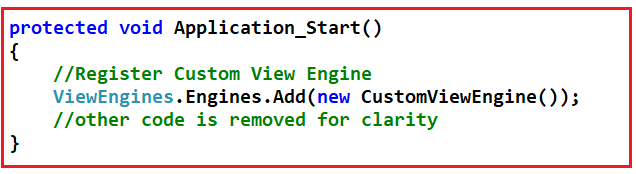
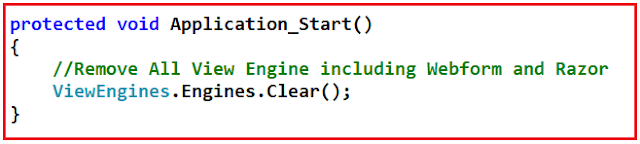

0 comments:
Post a Comment
If you like this website, please share with your friends on Facebook, Twitter, LinkedIn.